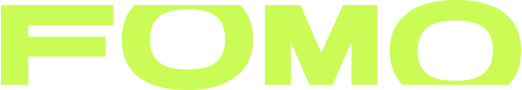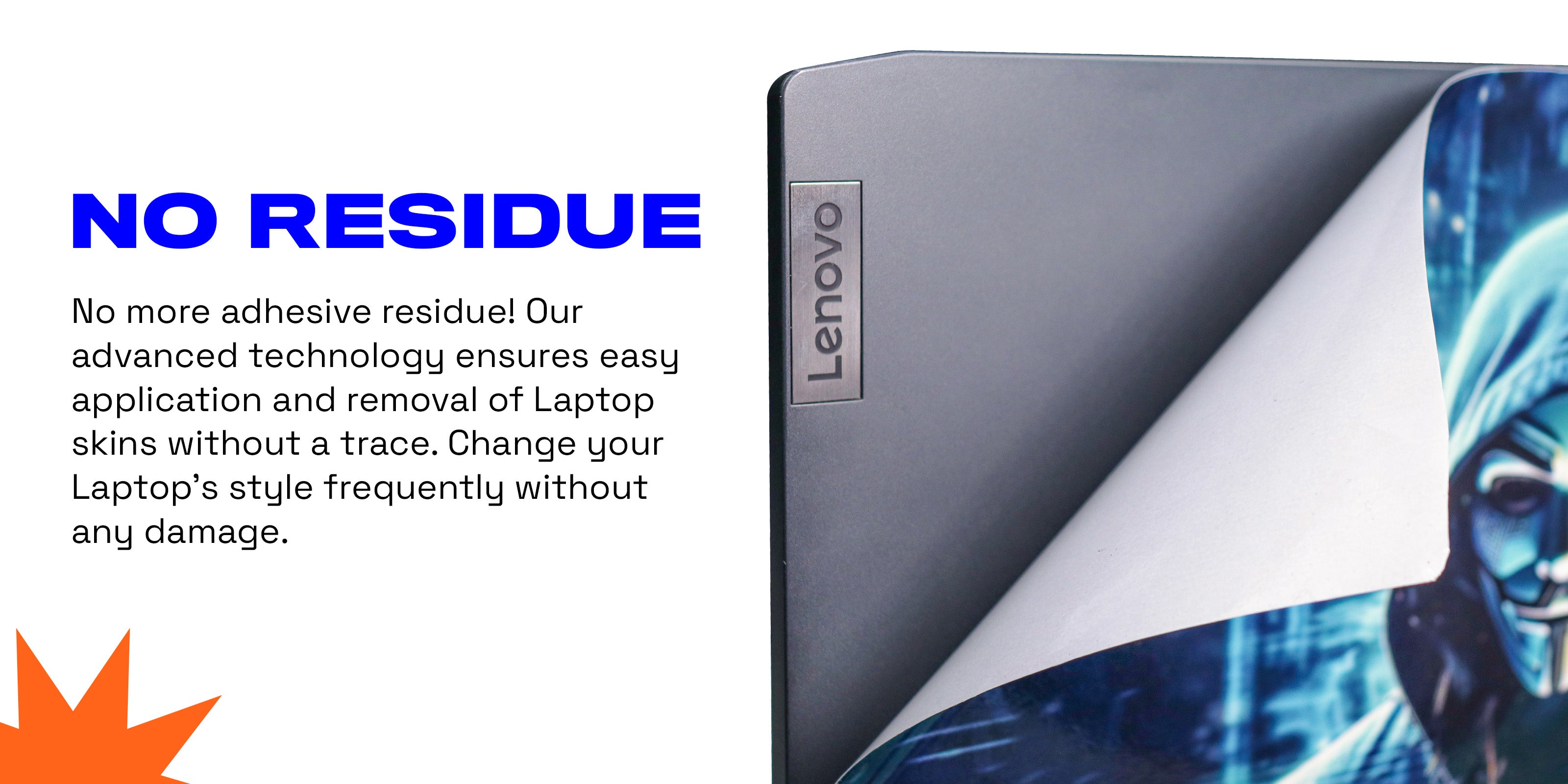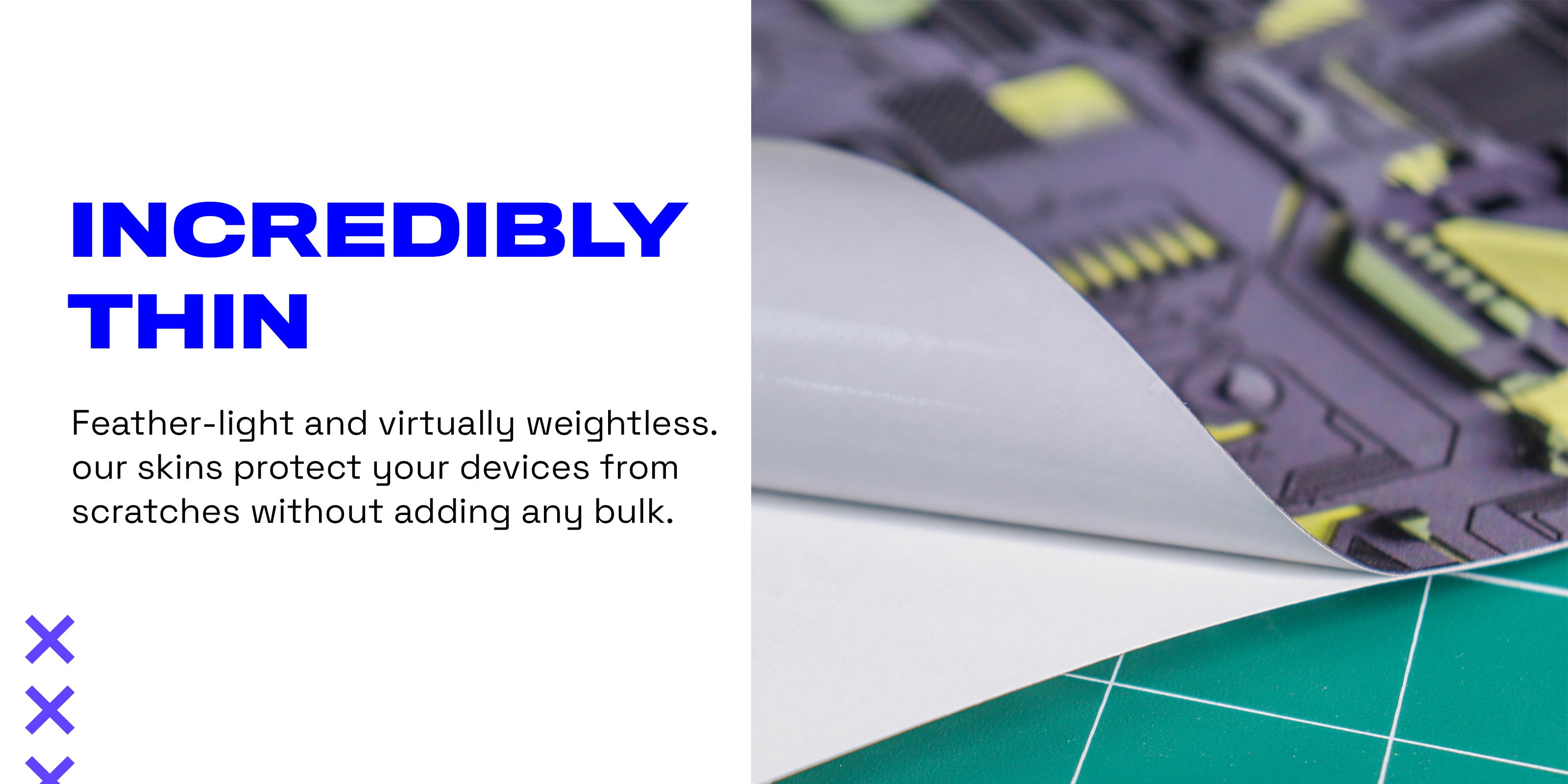Lava Burst Pavilion Gaming 15 CX Laptop Skin
Care Instruction:
You can wipe it off with a microfiber or a damp cloth to clean the laptop skins.
Note:
The images represent the actual products; however, the colour of the image and the product may slightly differ. Additionally, the positioning of design elements may vary slightly from what is shown in the image.
Packaging:
The laptop skin is securely packed in two sturdy cardboard papers which prevents any wear & tear during transportation.

Installation Video